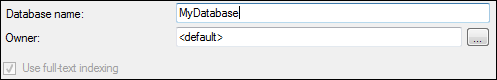Kali ini kita akan
blajar mengenai cara pembuatan voting pada sebuah website,yang tentu
nya saya buat secara sederhana agar dapat dimodifikasi lagi ,supaya
lebih menarik tentunya…Tutorial ini saya baca dari sebuah buku dan
sepertinya menarik juga untuk pembelajaran
1.Pertama kita siapkan sebuah DATABASE dengan 3buah table di dalam nya seperti berikut:
-> Database: `cepot-web`
-> CREATE TABLE `voting` (
`kriteria` varchar(50) NOT NULL,
`value` int(10) unsigned NOT NULL,
`kriteriaid` smallint(6) NOT NULL AUTO_INCREMENT,
PRIMARY KEY (`kriteriaid`)
) ENGINE=MyISAM DEFAULT CHARSET=latin1 AUTO_INCREMENT=6 ;
3.Ketik script php berikut pada NOTEPAD atau media script editor lainya,Disini saya menggunakan “KOMODO EDIT 5”. Script php nya sbb:
<!doctype html publick "-//W3C//DTD HTML 4.0 //EN">
<html>
<head>
<title>Tutor VOTING</title>
</head>
<body>
<?php
$server ='localhost';
$user ='root';
$password='';
$database = 'cepot-web';
$koneksi=mysql_connect($server,$user,$password)
or die ("DATA BASE TIDAK TERHUBUNG...!");
mysql_select_db($database,$koneksi);
?>
<table border="6" style="border-collapse: collapse"
bordercolor="blue" width="100% height="56">
<tr>
<td align="center" width="100%" height="26">
<b><font color="green" face="verdana"><h2>Apakkah saya
tampan???</h2></font></b></td>
</tr>
<form action="voting.php" method="post">
<tr>
<td width="100%" height="26">
<table border="0" cellpadding="0" cellspacing="0"
style="border-collapse: collapse" bordercolor="#78602c"
width="100%">
<tr>
<td width="100%" bgcolor="yellow">
<?php
$qr=mysql_query("SELECT kriteria,kriteriaid
FROM voting order by kriteria", $koneksi)
or die ("kriteria voting Salah !");
while ($row = mysql_fetch_array($qr))
{
echo "<input type=radio name=pilihan value=$row[kriteriaid]
> <u>$row[kriteria]</u><br>";
}
?>
</td>
</tr>
</table>
</td>
</tr>
<tr>
<td width="100%" height="26"> <input type=submit name=submit value=vote></td>
</tr>
</form>
<tr>
<td align="center" width="100%" height="61"> <b><font color="green" face="verdana">
<marquee bgcolor="black"><h4>Hasil Pooling Anda -
Hasil Pooling Anda - Hasil Pooling Anda - Hasil Pooling Anda
</h4></font></b></marquee>
<hr noshade color="#000000" size="1"></td>
</tr>
<tr>
<td width="100%" height="50">
<table border="0" cellpadding="0" cellspacing="0"
style="border-collapse: collapse" width="100%"
height="50" bordercolor="blue">
<?php
$qr=mysql_query("UPDATE voting Set value = value + 1
WHERE kriteriaid='$_POST[pilihan]'",$koneksi)
or die ("Kriteria VOOTING Salah !");
$qr=mysql_query("SELECT Sum(value) as TotalPersen FROM voting",$koneksi)
or die ("Query Tidak Tersambung Atau Gagal Ada kesalahan..!!");
$row = mysql_fetch_array($qr);
$Total=$row['TotalPersen'];
$qr= mysql_query("SELECT Max(value) as NilaiMax
FROM voting",$koneksi) or die
("Query MAX SALAH Tidak Tersambung...!!");
$row =mysql_fetch_array($qr);
$pengali = 100/$row['NilaiMax'];
$qr = mysql_query("SELECT kriteria, value FROM
voting order by kriteria",$koneksi)
or die ("query GAGAL TERSAMBUNG...!");
while ($row = mysql_fetch_array($qr))
{
$persen=round($row['value']* $pengali,0);
$ValPersen=round($row['value']/$Total*100,2);
echo "<tr> <td width=25% height=22>$row[kriteria]
</td><td width=75% height=18>";
echo "<table border=1 cellpadding=0 cellspacing=0 style='border-collapse: collapse'
width=$persen% height=18>";
echo "<tr> <td width=100% bgcolor=yellow align=center>$ValPersen%</td>";
echo "</tr></table></td></tr>";
}
?>
</table>
</td>
</tr>
</body>
</html>
4.Setelah DATABASE dan script PHP selesai di buat ,simpan scipt PHP dengan
Nama “voting.php” sebab nama tersebut terkait dengan script “$_POST” di atas.
Dan buka pada web browser anda hasil nya sebagai berikut :
Selesai .